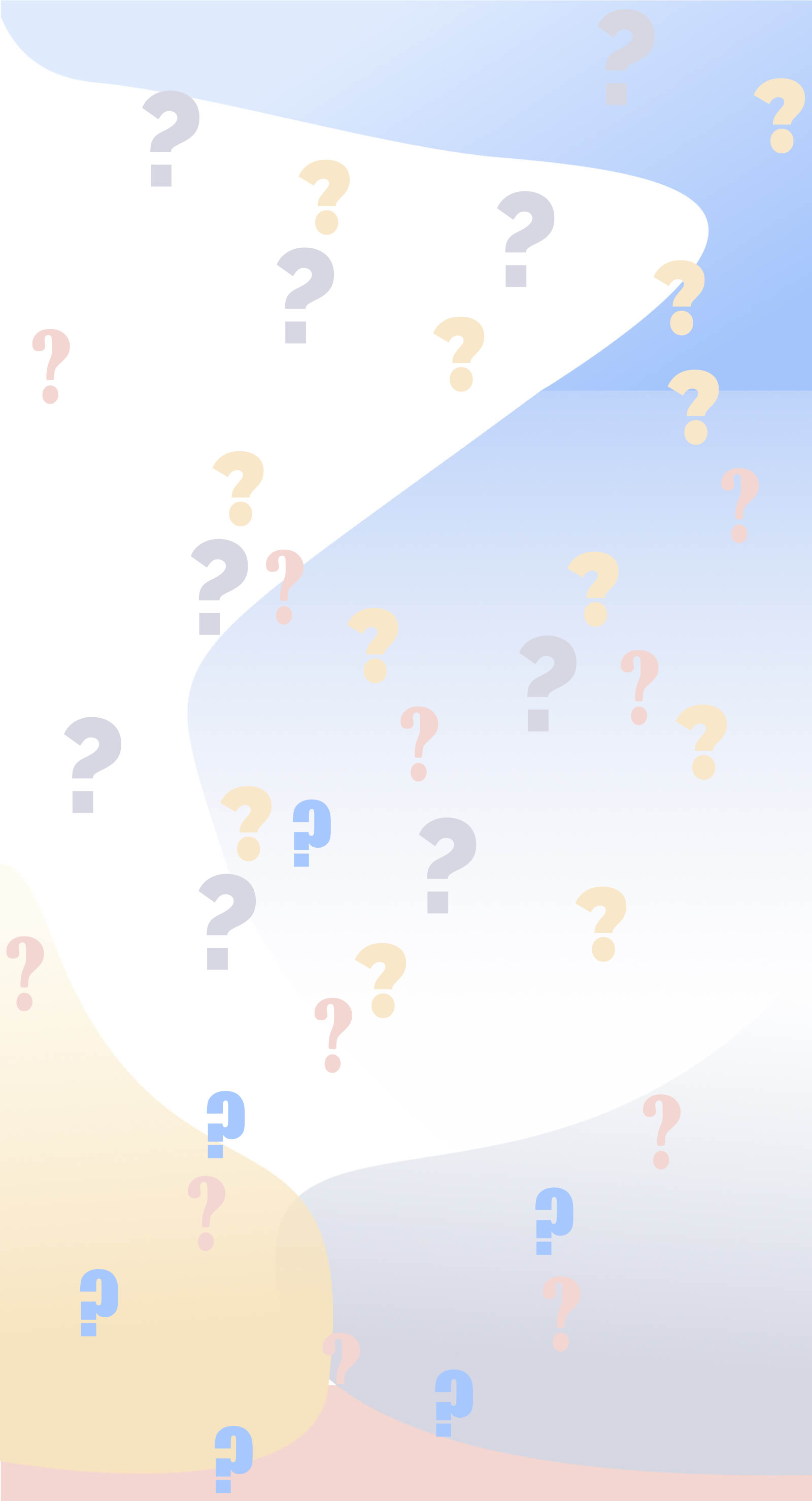...You can change your activity view to 6, 12 or 24 periods?
SWOT is built for functionality and Sales Intelligence made simple is the motto. The more it is used, the more opportunities we identify to improve its functionality. And we have built it on flexible, user friendly components. Lets look at one of those - the Activity grid.
Did you know that the settings options enable you to view your activity over a 6, 12, or 24-month period?
To change your activity timeline view, go to the dropdown menu on the top right-hand side of the page (the three lines). Select "settings" and then in the column named "Grid Shows Last", select 6, 12 or 24 months.
You can also change the font size for easier perusal no matter what platform you are using - iOS, Android or Windows.
On iOS, Android or a touchscreen Windows platform, simple touch the Activity grid with 2 fingers and slowly spread your fingers. The grid underneath will expand and you can easily set it to a readble, userfriendly size.
If you dont have the luxury of touchscreen on Windows, you can use some keyboard shortcuts. To enlarge your font size, simply open the Activity screen, hold down the ALT button and roll your mouse wheel upwards to enlarge and roll it downward to decrease the size.
Easy!
Look out for our regular updates to our Did You Know? series.