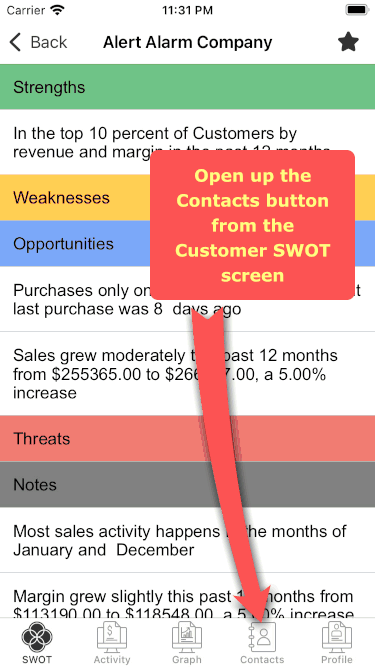1 November 2021
SWOT adds Contact Locations and Address GeoCoding
In the latest release of Salesmatrix SWOT app users can now add, edit and map their contact locations.
Using the power of GeoCoding, if the contact's address is already in SWOT, the location screen will take you directly to the address on the map.
And if you have just finished meeting a client and want to add the address for future reference, SWOT will use your current location and you need just tap on the customer premises to add the address to SWOT.
No laborious typing of addresses!
Geocoding does the job for you.
In our full contacts module you will be able to see all the closest contacts and plan additional visits in the area you are in.... and for the drive home tap the traffic so you can decide if you are going to be home on time or not...