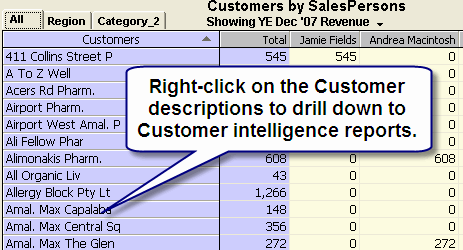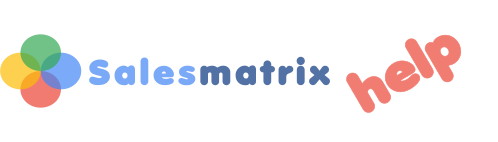
Customer Intelligence Reports
|
When the grid is showing Customers in the Row Titles (i.e. a Customers by Period, Product or Salesperson view), further Customer information is available by double-clicking on each/any of the customer's titles (descriptions) in the list.
Category ComparisonThis shows the Customer categories across the top, and allows each to be chosen. Rolling the mouse over each category heading will show the category that the currently chosen client belongs to. By default the first category is chosen. The grid displays the top products purchased by customers in this category, but products that are not purchased by the current client. Former Products PurchasedThis displays a range of periods across the top that can be chosen depending on relevance. By default the duration of 3 months is chosen. In the grid are displayed any products that were purchased in the previous 21 month period, but not in the last 3 months. Similarly, choosing '12 months' will show products purchased a year ago, but not in the last 12 months. Product OpportunitiesThis routine uses market basket analysis to classify associated products. It selects the products that have been purchased by the customer in the period shown in the underlying grid and determines whether there are any associated products that have not also been purchased by this client. For example using cycle parts - if customers purchase inner-tubes 35% of the time they buy new tyres, if the customer has bought tyres without inner-tubes during the period, then inner-tubes will appear on the grid listing. The Products columns list the product opportunities. The Associated with column lists the product purchased by this customer. The Times purchased lists the number of times the Associated with product was purchased. The Confidence column lists the confidence level that the two products are purchased together by other customers. Top ProductsThis simply lists the top products purchased by this customer Last SalesThis lists the last purchases made by the customer, with details of the date, Salesperson and Product. At the bottom of the Cell Details screen you will see buttons enabling the information to be:
|