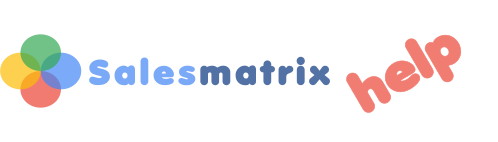
...decide which customers we should target a loyalty program at.
|
The object of a loyalty program? To get customers buying more frequently from us. So to start - let's find the customers who buy infrequently... STEP 1. Open up your latest dataset. STEP 2. From the tools menu choose Assessments, or click on the STEP 3. From the Dropdown box labelled Assessment, choose 'Customers Margin Percentage'. STEP 4. Adjust the sliders so that there are ranges that match the descriptions to the left. For example if you rate margins below 10% as poor, then move the lowest slider to 10, and then adjust those above. At any time you can click the calculate button and check how many customers fall into each of the categories. STEP 5. In the dropdown entitled "Store to Customers Category" Choose a customer category that the results can be overwritten to. If you have any titled 'Unused' or 'Catn' these are good candidates. If your average sales are smaller than 100, then enter an appropriate value in 'Revenue value Threshold' STEP 6. Click Calculate. After the results are returned you will see the numbers of customers that fall into each category. STEP 7. Close the Assessments Screen. STEP 8. On the grid, right-click and choose Customers by Period. STEP 9. In the Sidebar click the small '+' to the right of the title "Margin_Percent". This will expand the categories out. To view the customers in each of the groups click on the appropriate description headings. You will be presented with the list of those customers whose margin percentage falls within the range described. |

