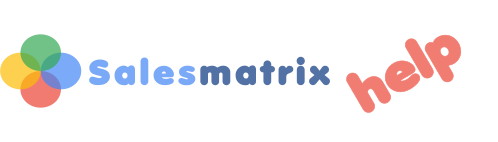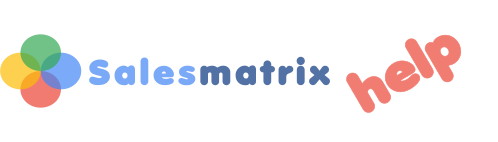Focus is a key Salesmatrix tool that narrows the scope of the data viewed on the grid, to the top values of the two selected axes.
Allows the user to narrow the selection of data by emphasizing the most crucial customer, products and salespersons. The sliders on the left and bottom of the main square allow the user to interactively gauge what percentage of each axis is selected as a focus.
If the total items on an axis are less than 100, then the increment of the slider will be one item instead of single percentage increments. To the right, a bar graph shows the percentage of revenue reflected in the chosen focus selection. The title displays the total of the current selection.
Clicking the "View focus" button closes the window and returns to the grid with the new selection.
Clicking "Cancel" will return to the grid, leaving the focus selection unchanged.
When a selection has been made, the focus toolbar button remains depressed and red text in the top left of the grid alerts the user to the focus selection being viewed on the grid.
For example:

All data combinations can be viewed based on this selection while in Focus mode.
To unset a focus selection, simply unclick the depressed Focus button, then select a new view.
|