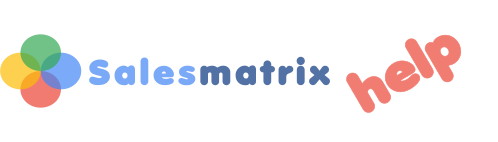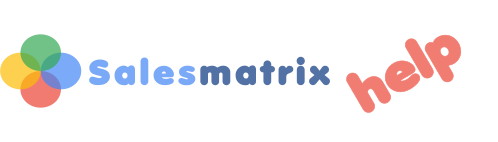Choosing these menu options gives a selection of reports designed to provide intelligent information on a single customer, a group of customers, or even the entire customer database.
- Customer Opportunity Report
Pops up a choice list of customers and will output the report sections chosen in the options screen. Be aware that if Market Basket Opportunities are included in the report, the report could take an extended period to process.
- Product Opportunity Report
Pops up a choice list of products and will output the opportunities attributed to individual customers based on prior purchases or Market Basket Analysis.
- List Customers
For integration with CRM systems, produces a list of customers and their attributes in a variety of formats.
- List Products
For integration with CRM systems that include product links - produces a list of products and their attributes in a variety of formats.
- Report Options
Allows the user to change the CRM report columns and inclusions in the various opportunity and CRM reports.
Other CRM reports
- The Opportunity Navigator
The last three questions in the "Where are our Opportunities?" section output data into the CRM system.
- Intelligence Centres
Right-clicking on a Customer, Product or Salesperson description on the grid now displays a choice menu of intelligence centre reports. If the report results are customer-opportunity oriented, then there are CRM report buttons that will take the displayed output in the intelligence centre out to the CRM output option.
|