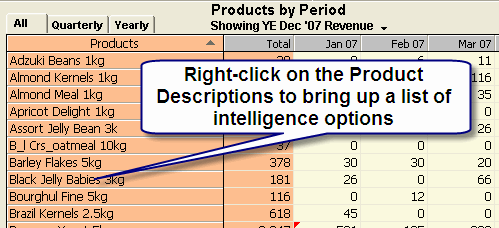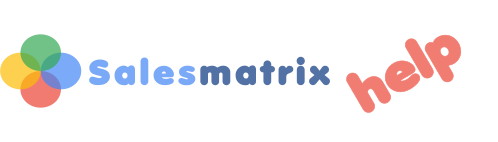
Product Intelligence Reports
|
When the grid is showing Products in the row titles (i.e. a Products by Period, Customers or Salesperson view), further Product information is available by double-clicking on each/any of the Product titles (descriptions) in the list.
Market Basket AnalysisThis lists all products that have significant Market basket associations with the current Product. Each associated product contains information on the details behind that association. Rolling the mouse over the grid will provide details regarding each of the values shown. Market Baskets ViewMarket Baskets View shows a tree view of the Market Baskets and their frequencies that contain the current product. Similar to the Market Basket Tree shown on the main grid, but this is limited to the baskets that contain one product. Product OpportunitiesThis looks at the products that have market basket associations and then finds customers who have bought associated products, but not the current product. This can in many cases provide a hit list for product managers who want to increase the cross-sell of their products. Top CustomersSimply a list of the Top Customers by Revenue who have purchased this product during the period shown in the grid behind. Last SalesA short list of the latest sales made of the current product. At the bottom of the Cell Details screen you will see buttons enabling the information to be:
|